Gallery Navigation
Enlarge Image

Click on any thumbnail in a gallery to view a larger version of that image.
Next/Previous Image
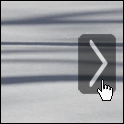
When you move the mouse over an enlarged image, "next" and "previous" buttons will appear. Use these to navigate through the gallery. The buttons will hide when you move the mouse pointer off the image.

You can also use the right and left arrow keys on your keyboard to view the next or previous image in the gallery.
Return to Thumbnails

To return to the thumbnail view, click on the enlarged image (or anywhere on the screen).
 Click on any thumbnail in a gallery to view a larger version of that image.
Click on any thumbnail in a gallery to view a larger version of that image.
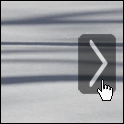 When you move the mouse over an enlarged image, "next" and "previous" buttons will appear. Use these to navigate through the gallery. The buttons will hide when you move the mouse pointer off the image.
When you move the mouse over an enlarged image, "next" and "previous" buttons will appear. Use these to navigate through the gallery. The buttons will hide when you move the mouse pointer off the image.
 You can also use the right and left arrow keys on your keyboard to view the next or previous image in the gallery.
You can also use the right and left arrow keys on your keyboard to view the next or previous image in the gallery.
 To return to the thumbnail view, click on the enlarged image (or anywhere on the screen).
To return to the thumbnail view, click on the enlarged image (or anywhere on the screen).